🎯 Master the Yocto Project with Real-World Hands-On Training
Build Embedded Linux Systems Like a Pro- From Scratch To Custom RootFS, Kernel Patching, BSPS, and SDK!
ROADMAP TO MASTER YOCTO PROJECT
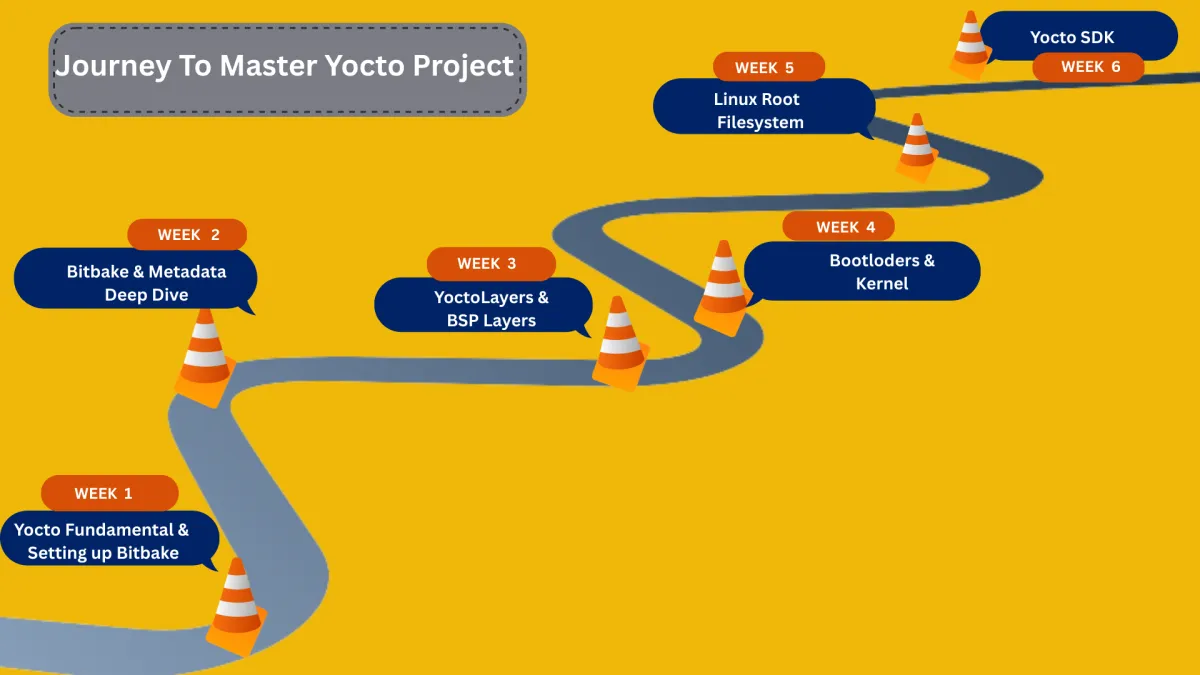
Reviews From Past Participant in Various Courses
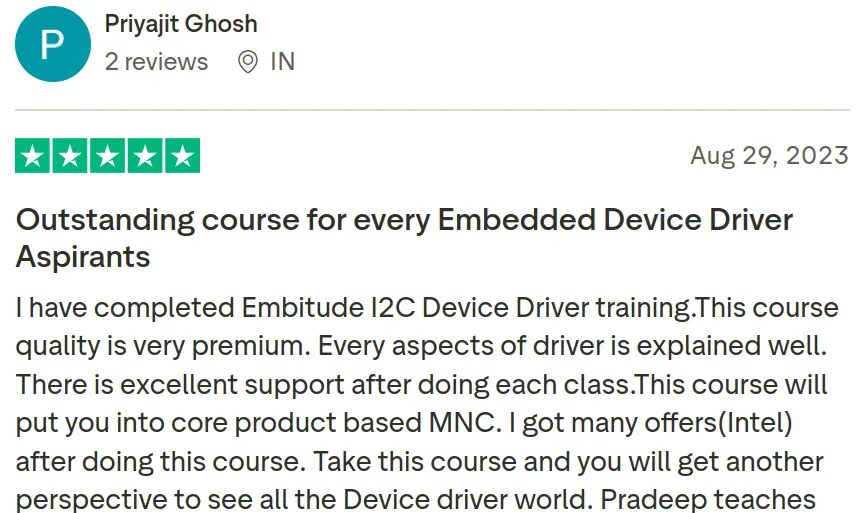
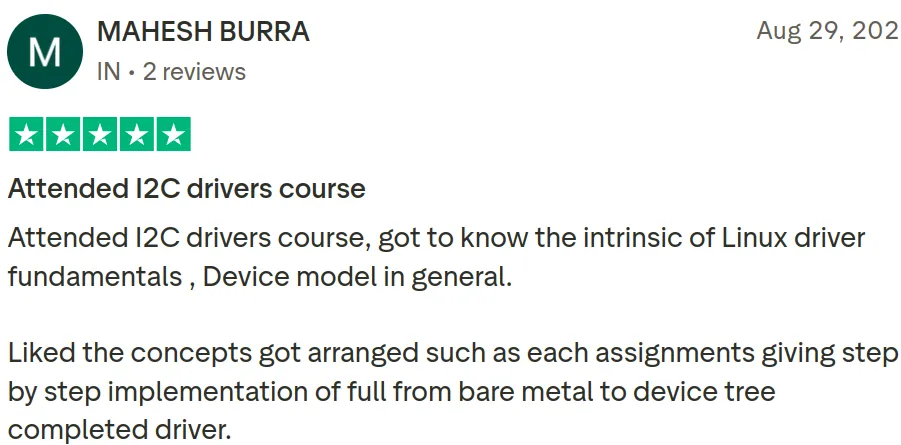
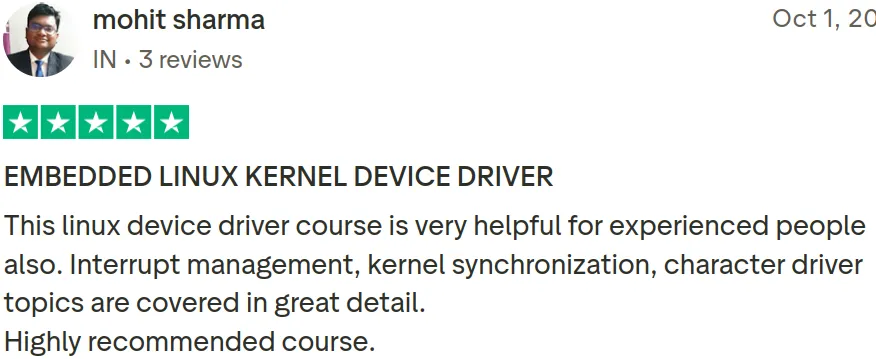
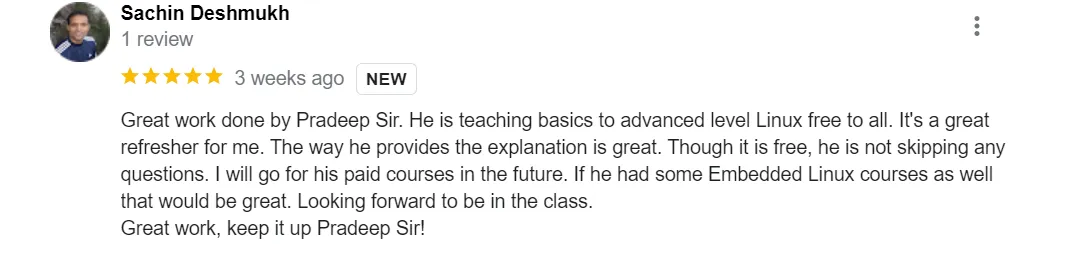
What You'll Learn in this Course

✅ Build and customize embedded Linux systems using Yocto Project
✅ Master Bitbake, Layers, Recipes, bbclasses & Metadata
✅ Add support for custom hardware with your own BSP
✅ Integrate U-Boot, Kernel, Device Drivers
✅ Create custom Root Filesystems and generate SDKs
✅ Debug build issues and deeply understand Yocto internals
What Does It Include?


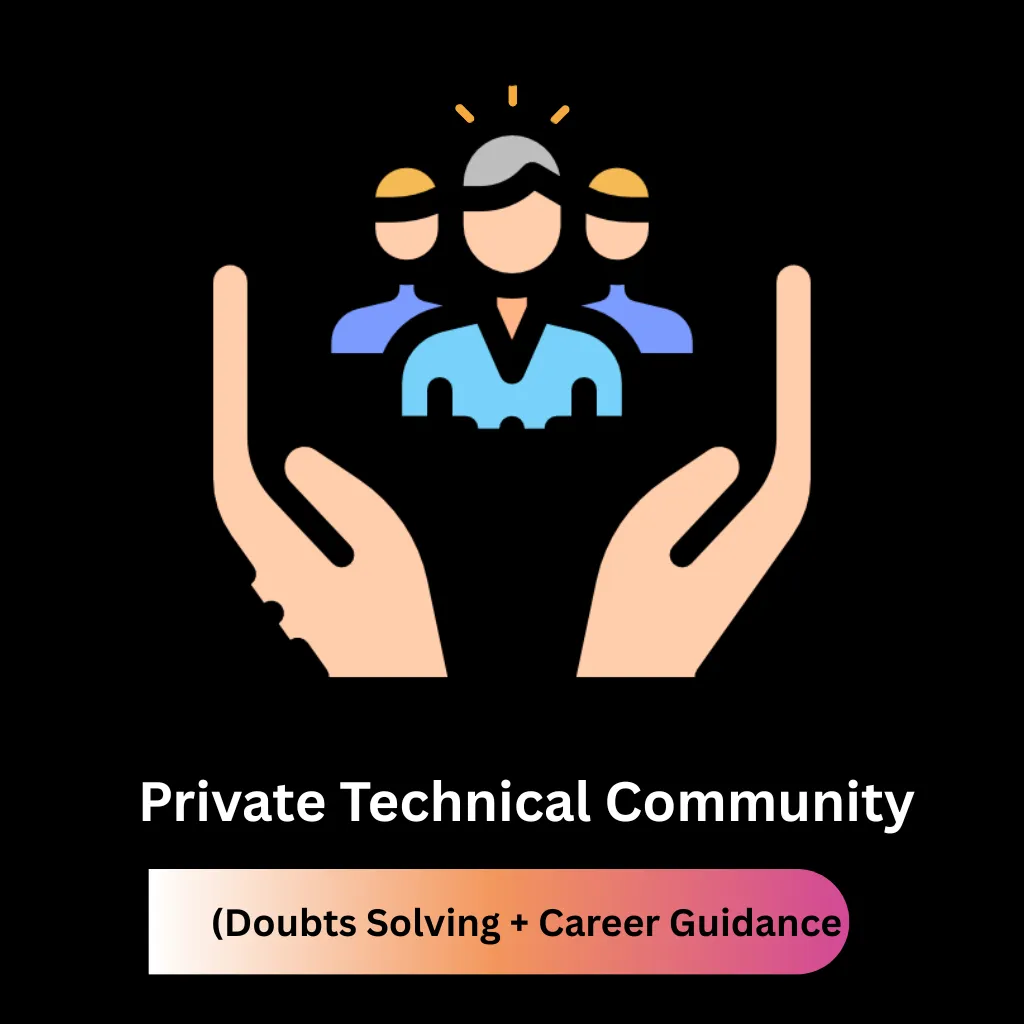
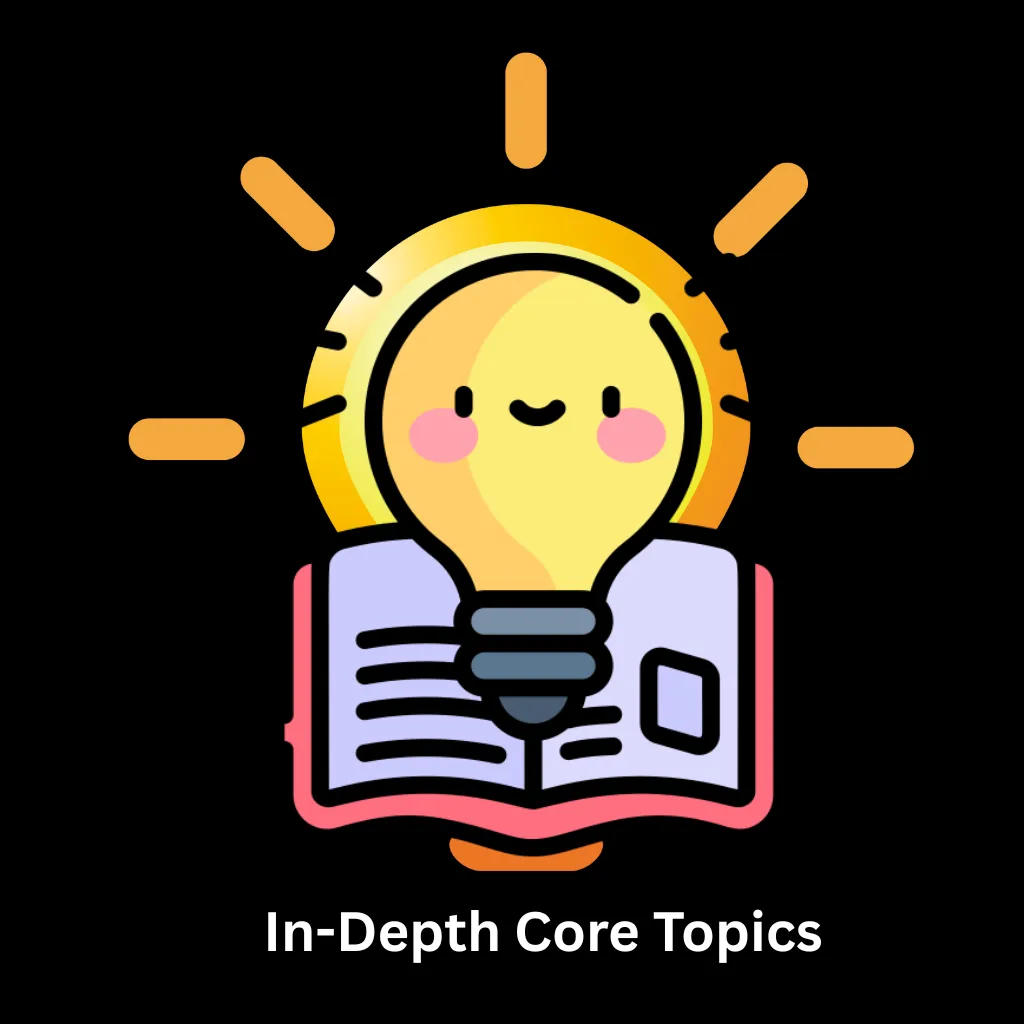


🛠️ Fully Assignment-Based Learning
Every session includes real-world exercises and hands-on tasks such as:
✅Writing your own Bitbake recipes
✅Adding custom boards to Yocto
✅Kernel patching and device driver integration
✅RootFS customization with services and startup apps
✅Generating and testing SDKs with BeagleBone Black
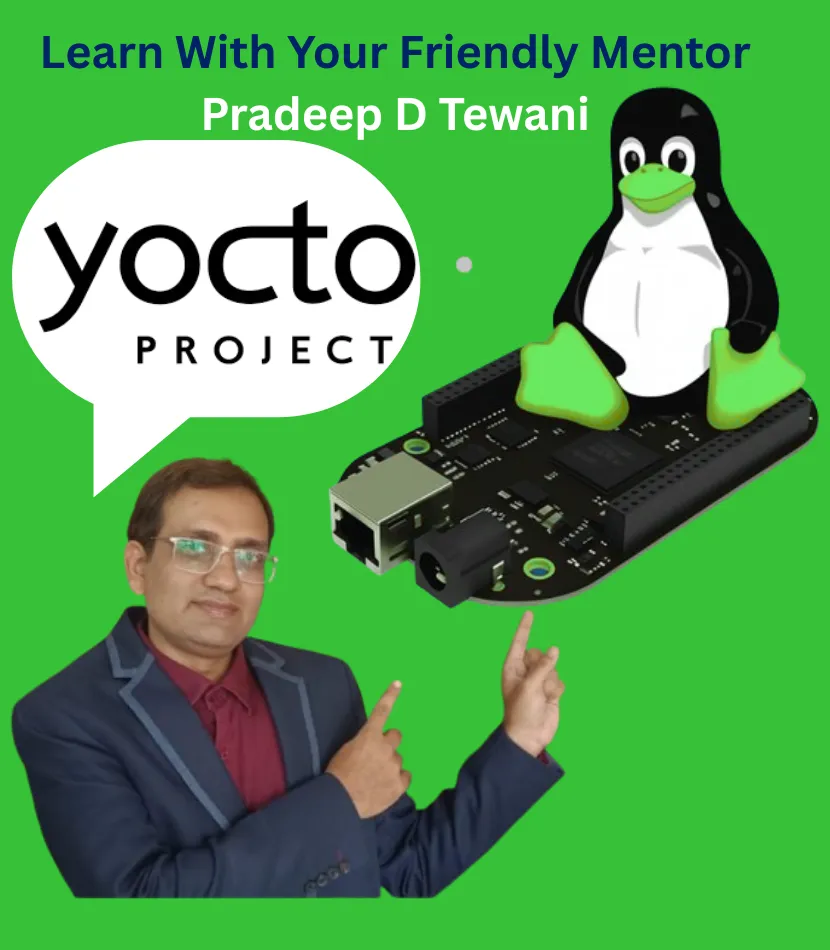
Meet The Course
Mentor
Pradeep D Tewani
Founder & CEO, Embitude Infotech
Embedded System Trainer/Consultant helping Professionals build a fulfilling and Satisfying career in Embedded Systems to help them Land Amazing Jobs & Career Growth Opportunities.
Founder of Embitude Information Technologies - A Training & Consultancy company www.embitude.in
✅ 17+ Years of Industrial Experience
✅ Trained over 5000 Professionals
✅ Delivered Corporate Training for 50+ Organizations
✅ Worked with Intel, Honeywell, Toshiba, Schneider Electric
✅ Supported Organizations on Embedded Linux Porting, Linux Device Drivers, Yocto and various other aspects
👨💻 Who is this for?
✅ Embedded Linux Engineers & Linux Developers
✅ Embedded Product Developers
✅ Professionals aiming to Master Embedded Linux Build Systems
✅ Developers struggling with broken Yocto understanding
Detailed Contents
Yocto Build System Fundamentals
✅ Yocto Project Overview and Yocto Project History
✅ Yocto Project Architecture & Fundamentals
✅ OpenEmbedded vs Poky Vs Yocto Project
✅ Bitbake & Configuration Files
Exercises/Assignments
✅ Setting up the bare bitbake
✅ Testing bitbake to build the recipe
Bitbake Metadata
✅ Introduction to recipes and fundamental overview
✅ Metadata - bbclass, layers & Recipes
✅ Bitbake Functions & Tasks
✅ Bitbake variables
✅ Inheriting the bitbake class
✅ Extending the recipes with bbappend
✅ Recipe dependency management
✅ Task Logs & Running specific tasks
✅ Debug statements
✅ Dependency graphs
✅ Displaying variables and metadata
Exercises/Assignments
✅ Create a Yocto Layer
✅ Writing a Simple Bitbake Class
✅ Write a simple helloworld recipe
✅ Writing Bitbake Functions & Tasks
✅ Playing around with Bitbake Variables
✅ Extending the Recipe with bbappend
✅ Troubleshooting the build failures and fix it accordingly
Yocto Meta Layers
✅ Introduction to Yocto Layers
✅ Type of Layers
✅ Introduction to BSP Layer
✅ Source Code walk through of BSP Layer for Platform
Exercises/Assignments
✅ Creating a meta layer and including it in the Yocto Project
✅ Creating custom BSP layer and Adding a new machine
Universal Bootloader (U-Boot)
✅ Brief introduction about U-Boot
✅ U-Boot configuration, building & flashing
✅ Brief introuction about the uboot configuration file and sources
Exercises/Assignments
✅ Adding a command in the uboot
✅ Extending the Yocto recipe & applying the custom patches
Linux Kernel & Device Drivers
✅ Brief introduction about the the Linux Kernel
✅ Kernel Configuration building and updating
✅ Brief introduction about recipes-kernel in BSP layer
✅ Appending, Extending the recipe-kernel in BSP layer
✅ Using the default configuration for kernel building
✅ Patching, updating the kernel configuration files and sources
✅ Basics of Linux Device Driver / Kernel Modules
Exercises/Assignments
✅ Making the kernel configuration changes & testing the same
✅ Creating the configuration fragments and applying the same
✅ Making the kernel changes for testing
✅ Creating & applying the kernel patches with Yocto
✅ Applying the patches using scc scripts
✅ Building out of tree kernel module
✅ Adding the devices drivers in the kernel and applying the patches
Linux Root Filesystem
✅ Need for Root Filesystem
✅ What is Root Filesystem?
✅ Adding the Packages in Filesystem
✅ Customized package selection and configuration
✅ Root Filesystem post processing
✅ Init Managers – Sysv Init and Systemd
Exercises/Assignments
✅ Custom Root Filesystem image creation with selected packages
✅ Adding, removing the application packages from Root Filesystem
✅ Writing a recipe to build a source from the git & Adding it to RootFS
✅ Adding custom SysV service startup on system bootup
Yocto SDK
✅ SDK & eSDK
✅ Brief on Devtool
Exercises/Assignments
✅ Preparing SDK & eSDK
✅ Creating a new recipe with Devtool
✅ Modify existing application with Devtool
✅ Using Devtool to Modify existing Kernel Module
FAQ' s
1. How will I get the access to the Course?
You will be redirected to join the Whatsapp Group where all the information including the course link would be shared
2. I am completely new to Linux, Can I join?
Comfortability with Linux Environment, Basic Linux Drivers (Character Drivers) and Strong C Programming is a pre-requisite for this program. Its recommend to first learn the fundamentals and then register for this course. We would recommend Linux Rapid Mastery (LRM). Here are the details - https://funnels.embitude.co.in/lrm
3. How long do I have the access to recordings?
The Course recordings come with life-time access
4. If I have a doubt or question, how shall I ask?
You have the access to whatsapp community and get your doubt clarified there as well.
5. Will I be Job-Ready for Linux Device Drivers after Joining this Course?
Well, course participants have been able to secure the job in Top MNCs by completing this course. All you need is the discipline approach to the assignments. The contents covered in this training should be good to crack the interviews
6. When will I get the access to the courses?
The access to the courses would be granted within 24 hours of payment. You may reach out to us at info@embitude.in
7. I want to switch my career to Linux Driver Development, will this course help?
Absolutely, the covers the in-depth industry-oriented concepts in- depth. However, like any other technology, Linux is an ocean and needs constant up-skill and learning. You will be shared with complete roadmap for the same
8. What Hardware do I need for the board?
The course uses the Popular Beaglebone Black Board and participant need to purchase that